To configure the ‘Email’ app on an Android device for access to AUA Google Mmail, just follow the steps listed below. If you encounter difficulties, please contact the ICTS.
IMAP settings
Make sure that IMAP is enabled in your main AUA Google email settings.
On your phone, press < Home >, then open the Email application.
On the ‘Your accounts’ page, select Next to get started with setup. Proceed with configuration according to below screenshots
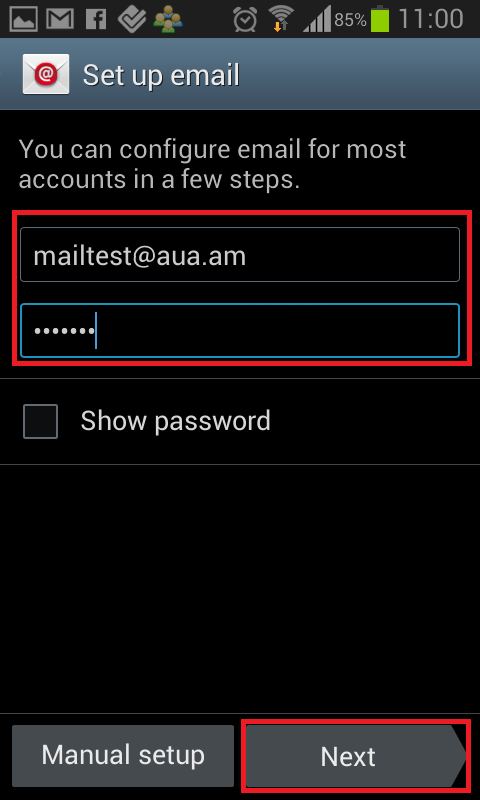
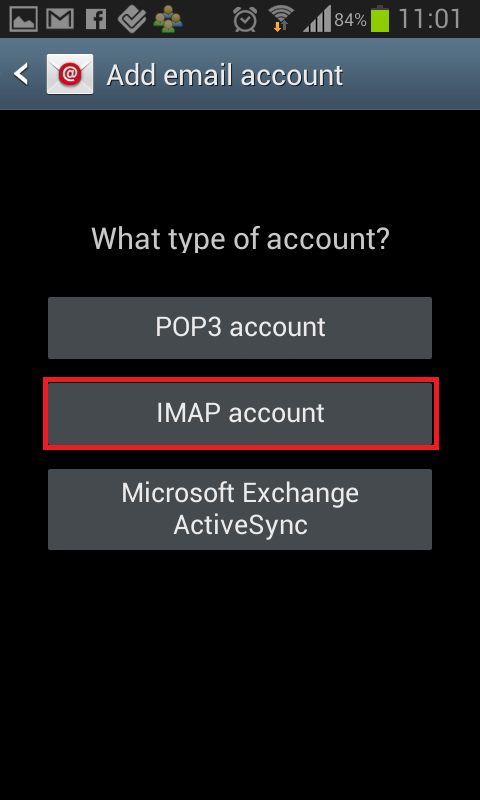
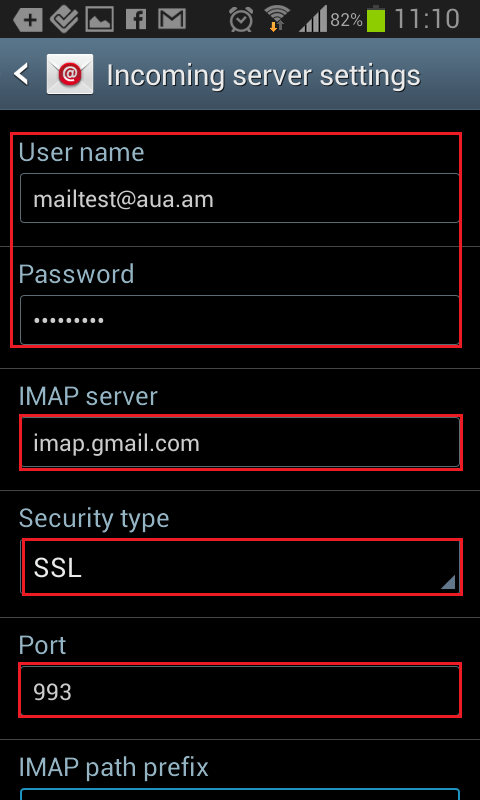
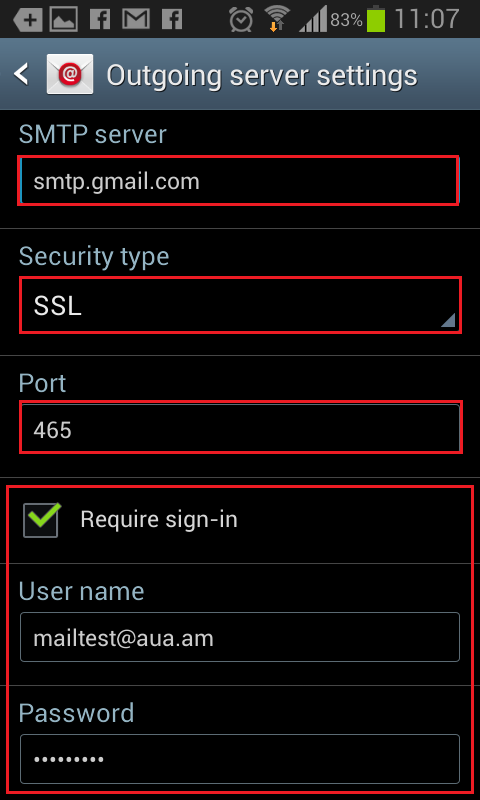
Select Next and continue through the setup options.
POP settings
On your phone, press < Home >, then open the Email application.
On the ‘Your accounts’ page, select Next to get started with setup. Proceed with configuration according to below screenshots
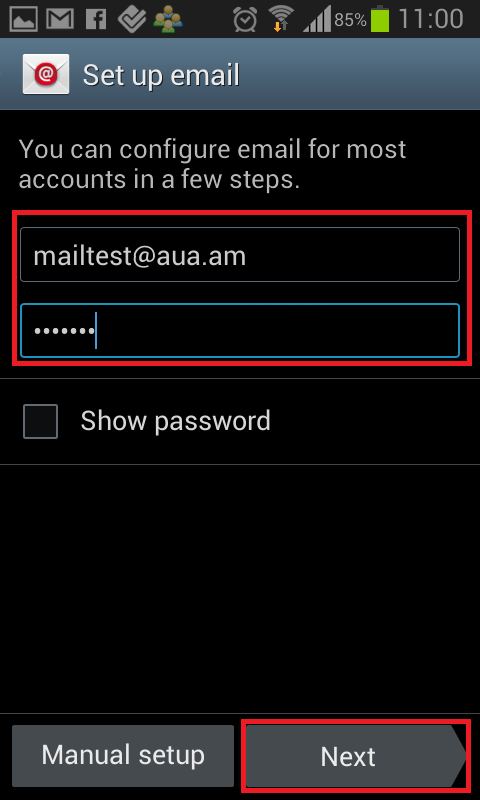
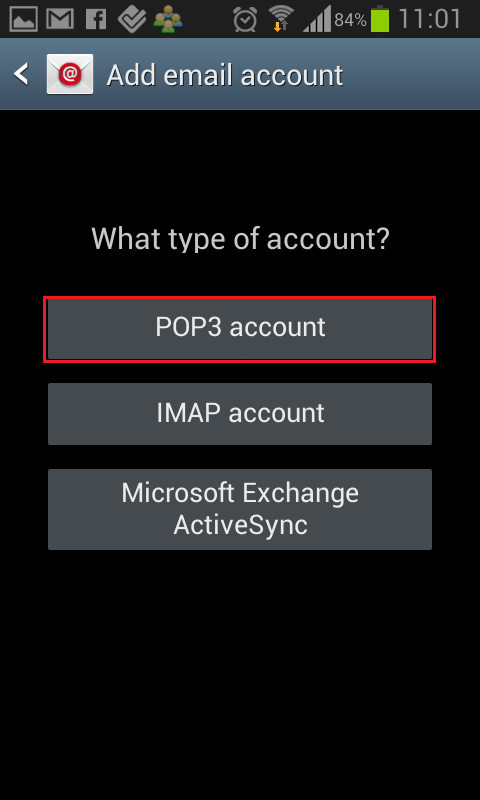
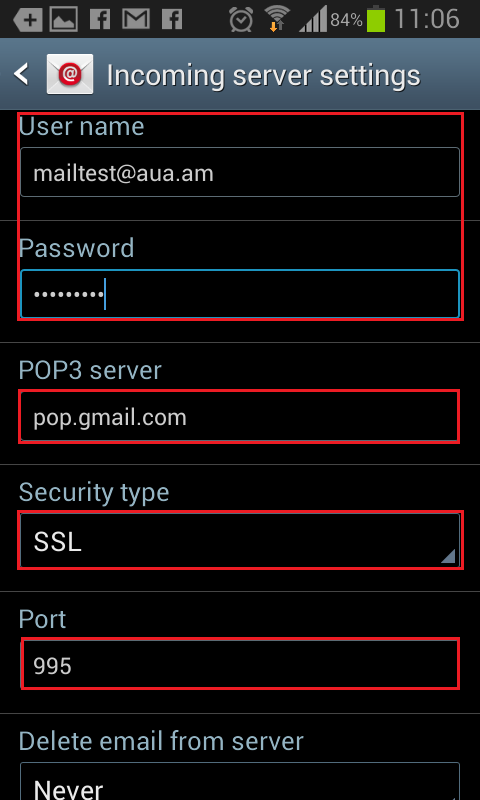
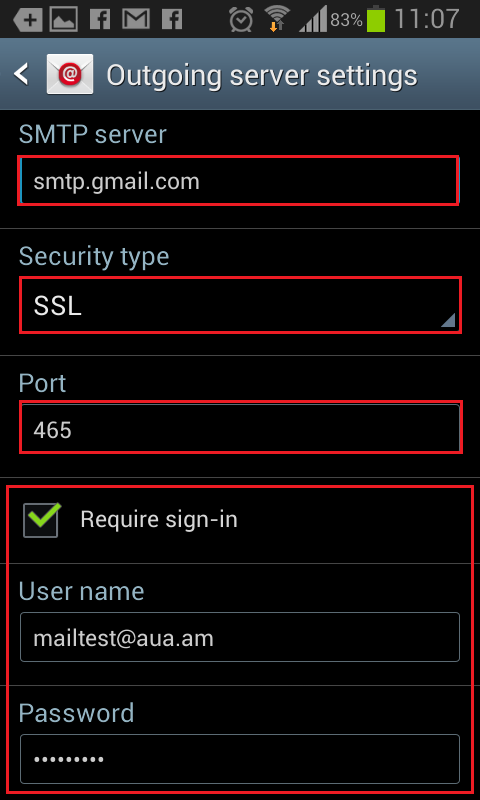
Select Next and continue through the setup options.

